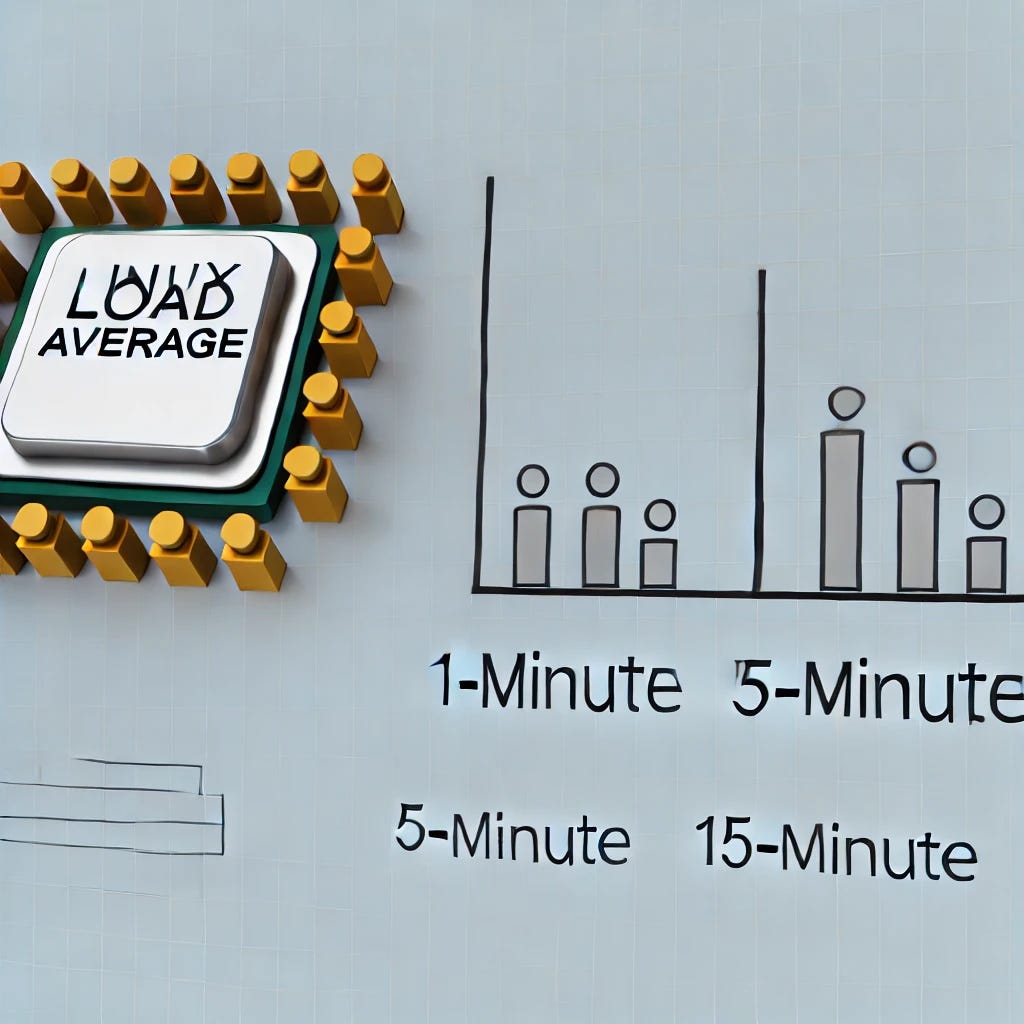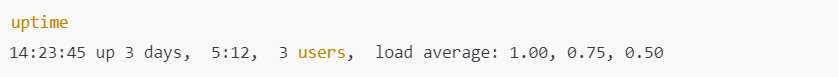Load Average in Linux
The load average is a critical metric in Linux, offering insights into system performance and workload. However, it’s often misunderstood. What does it mean when the load average is 1.5, 5.0, or 10.0? How do you interpret these numbers, and what do they indicate about system health? In this blog, we’ll demystify load average, explain how it’s calculated, and provide actionable steps for analysis and troubleshooting.
What Is Load Average?
Load average is a measure of the average number of processes that are:
Running: Actively using the CPU.
Waiting: Ready to execute but waiting for CPU time.
Uninterruptible Sleep: Stuck in I/O operations (e.g., waiting for disk or network resources).
Where Is It Found?
The load average is displayed in the output of commands like top, uptime, or proc/loadavg.
Example from uptime:
What Do the Three Numbers Represent?
1.00: Average load over the last 1 minute.
0.75: Average load over the last 5 minutes.
0.50: Average load over the last 15 minutes.
How to Interpret Load Average
Understanding CPU Capacity:
A load average of
1.0on a single-core system means the CPU is fully utilized.On a multi-core system, divide the load average by the number of CPU cores to determine utilization. For example:
On a 4-core system, a load average of
4.0means the CPU is fully utilized.
Evaluating System Health:
Healthy Load:
The load average is less than or equal to the number of CPU cores.
Moderate Load:
The load average exceeds the number of CPU cores but the system remains responsive.
High Load:
The load average significantly exceeds the number of CPU cores, indicating potential bottlenecks.
Why Load Average Matters
Performance Monitoring:
High load averages may indicate overutilization, I/O bottlenecks, or inefficient processes.
Resource Planning:
Load average helps in deciding when to scale resources or optimize workloads.
Troubleshooting:
A sudden spike in load average often points to specific issues like CPU-bound processes or disk contention.
Common Causes of High Load Average
CPU Overload:
Too many processes are competing for CPU time.
Identify with:
I/O Bottlenecks:
Processes stuck in uninterruptible sleep due to disk or network I/O.
Check with:
Memory Constraints:
Insufficient RAM leading to excessive swapping.
Check swap usage:
Misbehaving Processes:
Runaway processes consuming resources.
Identify with:
Best Practices
Set Realistic Thresholds:
Define acceptable load averages based on your system’s CPU and I/O capacity.
Scale Resources:
Add CPUs, optimize disk I/O, or distribute workloads across servers when load exceeds capacity.
Automate Alerts:
Configure alerts for high load averages using tools like Nagios, Zabbix, or Grafana.
Plan for Peaks:
Use load testing tools to anticipate peak loads and optimize application performance.
Conclusion
Load average is a powerful metric that provides a high-level view of system activity and performance. By understanding how to interpret and analyze it, you can identify potential bottlenecks, troubleshoot issues, and plan resource scaling effectively. Whether you’re an administrator monitoring servers or a developer optimizing applications, mastering load average is a key step in managing Linux systems efficiently.